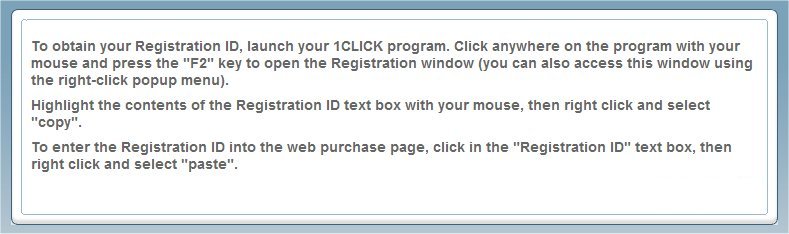|
If your Registration window looks
different than the one below,
click here.
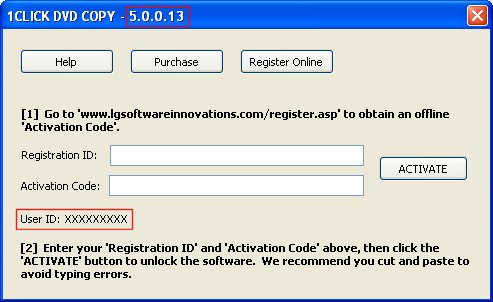
To create an offline Activation Code, you need the software Version number
and your computer's User ID. The Version number is displayed at the top of the window (it's
"
5.0.0.13
" in the example above). Your computer's User ID appears in the lower portion
of the window (it's "XXXXXXXXX" in the example above).
Enter your Registration ID (sent to you by email when you
purchased), the software Version number and the User ID into the text boxes below, then click the
"Get Activation Code" button
to obtain your Activation Code. Note: Each computer has a
unique User ID. You can't generate an Activation Code
using a User ID from a different computer - it won't work on your
computer.
|
 CPRx
CPRx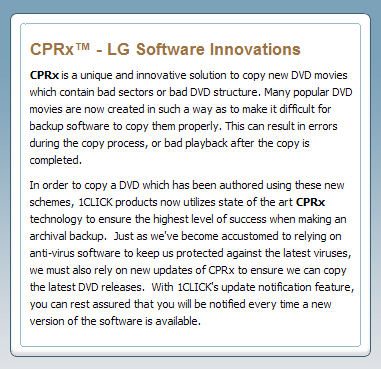
 Registration ID
Registration ID